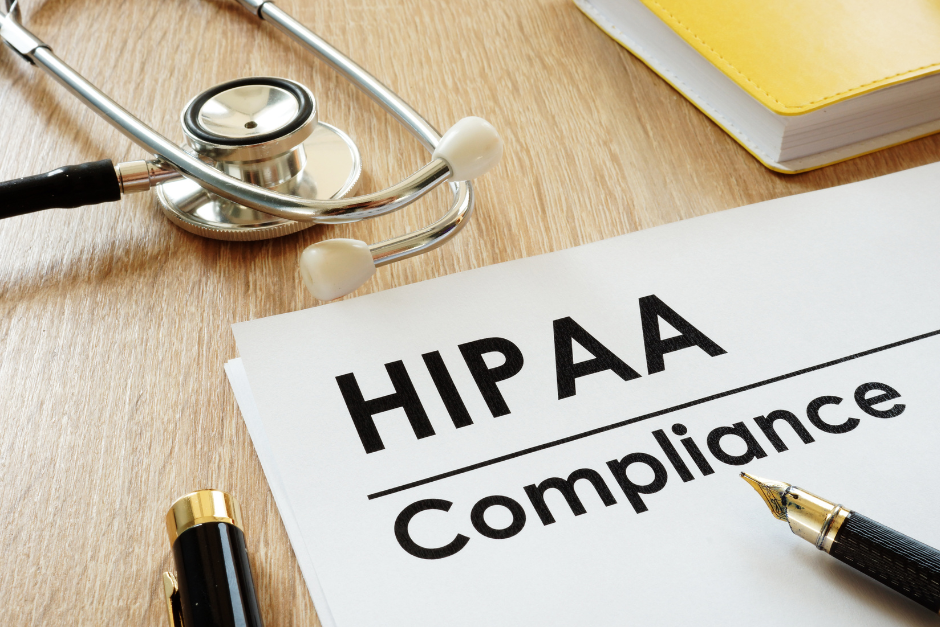In your line of business, you already know that sensitive health information should be protected at all costs. It’s expected by patients and enforced by law through HIPAA, the Health Insurance Portability and Accountability Act of 1996. But compliance to this law is becoming easier than ever.
Technology tools can help medical offices, and other businesses that manage personal health information, protect sensitive data — even when printing. Learn how to integrate the right tools and software into your office to help ensure HIPAA-compliant printing and best practices.
HIPAA Best Practices Can Protect Your Business
Most health care-related businesses today deal with e-PHI (Protected Health Information) in some form. If your business handles confidential health information, then it’s a must that you have the right equipment to safeguard patients’ data and avoid HIPAA workplace violations. While your company may already have procedures in place to avoid improperly handling protected health information, it only takes one error to cause problems for your business. An accidental violation could lead to any of the following penalties.
- Lawsuits
- Violations
- Fees
- A bad reputation
- Loss of public trust
Plus, you always want your customers and patients to feel confident that you’re storing and handling their information with utmost security.
What Is HIPAA-Compliant Printing?
HIPAA regulations extend to printers, just as they apply to servers and other systems where information is transmitted electronically. But HIPAA requirements for printers may be more comprehensive than you realize. The term “HIPAA-compliant printing” refers to storing, printing, faxing, and scanning protected health information, and HIPAA-compliant printing encompasses a wide range of actions.
- Proper storage of electronic health information in clouds and on devices
- Control of data shares only with authorized people (medical office, health care providers, billing personnel, etc.)
- Deletion of protected health information when it’s no longer needed
Gray & Creech Office Solutions can help your business comply with HIPAA and streamline patient care.
Call us today for a FREE assessment of your business processes.
How to Be HIPAA Compliant in Your Printing
You may be surprised to learn how many common HIPAA violations come down to user error. According to the American Medical Association, adding safeguards can help prevent such costly accidents. And when it comes to HIPAA-compliant printing, managed print services, along with the right print software, can offer the protections you need.
Advanced print software helps safeguard sensitive health information from human error. And it can often do much more. For instance, the Kno2 Connected™ Xerox® Healthcare Multifunction Printer (MFP) is designed to protect e-PHI while streamlining patient care. This MFP integrates the Xerox® Share Patient Information App and Kno2TM connection to easily communicate with your electronic health record system. This is why we work with and recommend this software.
Here are a just a few ways the Xerox Healthcare MFP Printer Solution helps ensure HIPAA-compliant printing.
- EHR-Connected: Share and store patient information securely with your EHR system
- Rapid Identification: Send and store information and identify patients accurately through your EHR system.
- Centralized Exchange: One centralized solution means no more faxing, fax servers, or third-party logins.
- Shared Patient Information: Assign critical care plan information and improve care coordination, referrals, or entire transition of care.
- Comprehensive Security: Get standard encryption, full auditing, and security assurance measures with Level of Assurance 3 identity verified.
- Single Sign-On: Your supported MFP app authentication solution helps you save time and frustration.
How Print Software Benefits a HIPAA Workplace
Daily operations in a health care environment can be complicated. HIPAA compliance can add to that complexity. But with the proper tools and right support team at your disposal, you can stay up to date on industry standards while eliminating un-secure printing and faxing. With Gray & Creech Office Solutions and Xerox Healthcare MFP, you can confidently and compliantly handle sensitive patient information.
Stay Aware of Threats
The Xerox Healthcare MFP is integrated with active threat monitoring. This solution can detect security breaches, such as unauthorized access, before they happen.
Prevent Unauthorized Access
Secure Print Release is a feature that requires a security code to retrieve prints. This keeps unwanted people from viewing patients’ information, and it allows health data to only be in the hands of the people who genuinely need it. In addition, this feature helps prevent printouts with sensitive information from lingering in or near printers for long periods of time.
Scan Securely
When you need to scan a file, you can instantly deposit files into the Xerox Healthcare MFP without having to scan a piece of paper. This eliminates the need to print a file that could potentially be left exposed.
Safely Dispose of Documents
Shredders are one way to get rid of patient information, but this process can add hours and reduce office productivity. The Xerox® Healthcare MFP instantly turns patient data into unreadable documents. This groundbreaking technology helps dispose of sensitive data the moment it’s no longer needed or in use.
Want to learn more about HIPAA-compliant printing?
Contact Gray & Creech Office Solutions to learn about HIPAA-compliant print solutions.